Plus500 sign up: how to create an account
Before you can start trading with Plus500 you must create an account. Opening a demo account with Plus500 is completely free. In this article we take a step-by-step look at how you can open an account on Plus500.
You can open an account on the Plus500 website. Use the button below to open the Plus500 website:
On the Plus500 website you can see a big button Start trading now. By pressing this button you can immediately start opening an account.
On the next screen, press the button Don’t have an account? Create one now! Within this screen you can directly open a demo account for the Plus500 platform. You do this by entering an email and password. It is also possible to open an account with your Facebook or Google account.
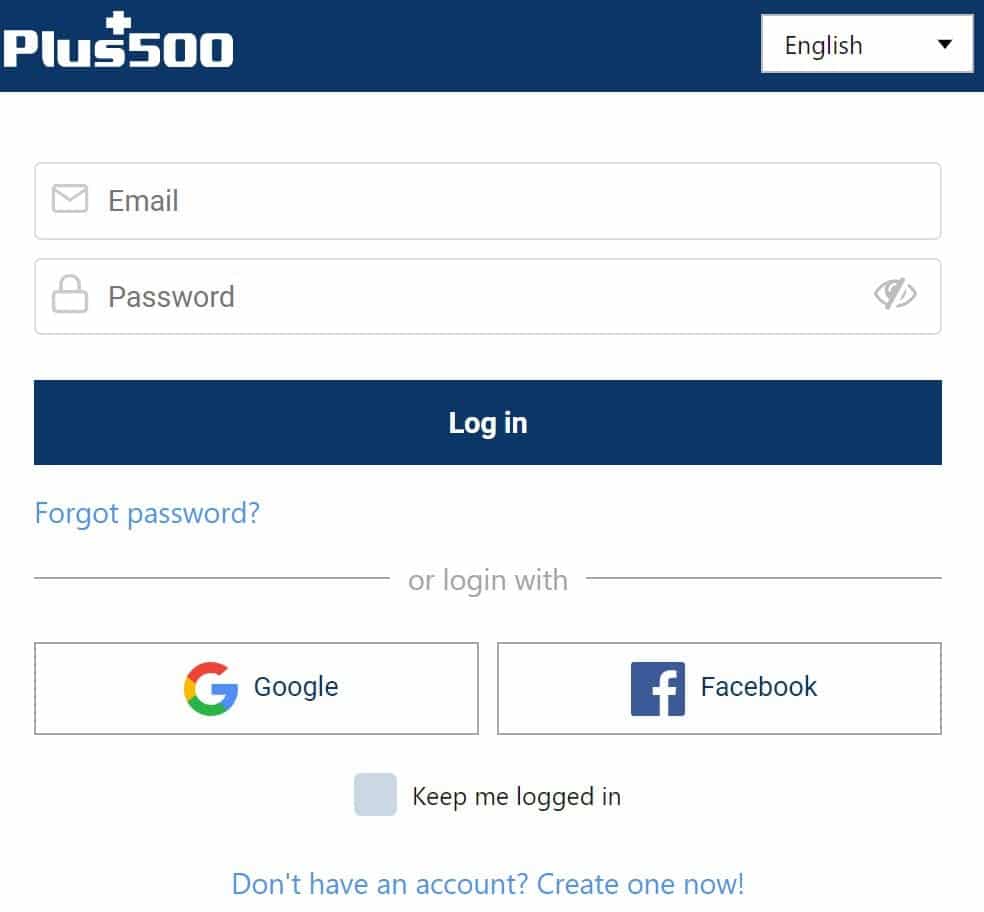
From a demo account to a trading account
After following these simple steps, you have opened your own Plus500 demo account. You only need your email address and password to access your demo account. Before you can start trading with real money, you have to take a few extra steps. We will now discuss how you can open a real money account with Plus500.
First press the icon to switch to a real money account:

Step 1: enter your details
To open a trading account with Plus500 you need to enter your details. The company is legally obliged to collect sufficient information about all customers. Among other things, you must provide the following information:
- Your full name
- Your date of birth
- Your country of residence
- Your address
After you have filled in these details, you will have to answer some questions regarding your personal experiences with trading. Brokers have a duty to take care of their costumers. They use this to determine whether the trading products are suitable for you. For example, it is important that you have sufficient financial resources.
You also have to do a small knowledge test. This determines whether you understand CFDs sufficiently. For example, it is examined whether you understand what a stop loss, leverage and margin are.
You can only open an account with Plus500 if you have sufficient knowledge. If you do not have enough knowledge, you can still use the demo mode within the software. With the demo you can learn how to trade in CFDs.
Step 2: verify your identity
Before you can deposit money on Plus500 and start trading, you must first verify your identity. Plus500 has to check whether everyone trades under their name. They do this to combat terrorism and money laundering. What information do you need to enter when opening an account with Plus500?
Identity document
You must upload a copy of your ID. You can upload a scan or just take a photo with your mobile phone.
Proof of your home address
Upload a proof of your home address. This can be, for example, an energy bill or a bank statement. It’s important that the document is no older than six months. You can scan the document or you can take a picture with your mobile phone.
Phone number
To verify your phone number, Plus500 will send you a code by SMS which you can enter within the software.
Finally, it is important that you use a functioning mail account. You will receive an email with a confirmation link.
Step 3: deposit money and get started!
After you have gone through the verification process, your account is officially opened! You can now start trading. You can deposit money into your account and with this you can immediately open your first CFD trades. Do you want to know how to deposit money? In the article depositing money you will learn how to deposit money directly into your account.
This post is also available in: English Nederlands Español Čeština polski Română Svenska Italiano Deutsch العربية עברית Português Русский Dansk فارسی Norsk bokmål Français 简体中文 繁體中文

